Replay 5G traffic against open5Gs
Replay 5G traffic against open5Gs
This tutorial has been done in Ubuntu 18.04 as shown below:
montimage@montimage:~$ uname -a
Linux montimage 4.15.0-156-generic #163-Ubuntu SMP Thu Aug 19 23:31:58 UTC 2021 x86_64 x86_64 x86_64 GNU/Linux
montimage@montimage:~$ lsb_release -a
No LSB modules are available.
Distributor ID: Ubuntu
Description: Ubuntu 18.04.5 LTS
Release: 18.04
Codename: bionic
Objective
This tutorial is used to reproduce the Scenario 4 in the ARES paper. We will use 5Greplay to replay the traffic that was saved into a pcap file. The generated traffic will be amplified by creating several copies and sent them to open5Gs. We will observe thatthe AMF componant of open5Gs will be crashed.
Install 5Greplay
In this tutorial, we use executable version of 5Greplay. Further information about installation of 5Greplay, please refer to docs
sudo apt update && sudo apt install -y wget
# Download 5Greplay, version 0.0.1
wget https://github.com/Montimage/5GReplay/releases/download/v0.0.1/5greplay-0.0.1_Linux_x86_64.tar.gz
# Decompress 5Greplay
tar -xzf 5greplay-0.0.1_03501eb_Linux_x86_64.tar.gz
# View 5Greplay's parameter
cd 5greplay-0.0.1
./5greplay replay -h
Install open5Gs
Please refer to open5Gs for further details about its installation.
For this tutorial, we can used the following commands to install open5Gs on Ubuntu 18.04:
sudo apt update && sudo apt install software-properties-common
sudo add-apt-repository ppa:open5gs/latest
sudo apt update
sudo apt install open5gs
Replay 5G traffic
The following commands will try to replay traffic that was captured and saved into a pcap file. We first download the pcap file. We then run 5greplay in background to be able to view the execution log of open5Gs AMF.
# Download pcap file
wget https://github.com/Montimage/5GReplay/raw/main/docs/docs/tutorial/replay-open5gs/5g-sa.pcap
# Replay traffic in background
sudo ./5greplay replay -t 5g-sa.pcap -Xforward.nb-copies=2000 -Xforward.default=FORWARD > log.txt 2>&1
# View log of open5Gs
sudo tail -f /var/log/open5gs/amf.log
Screenshot
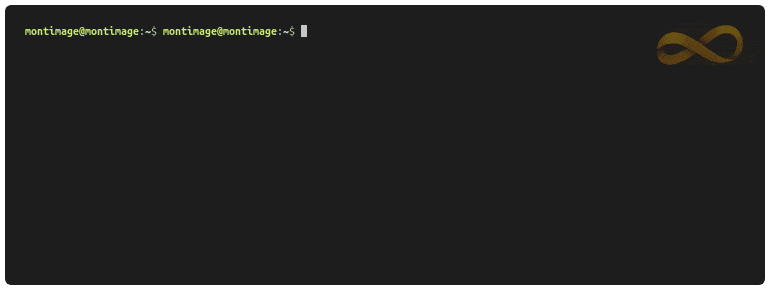
Analyse result
We got the following error of open5Gs AMF (Open5GS daemon v2.3.3):
09/09 12:23:54.635: [mem] ERROR: cluster_alloc: Expectation `buffer' failed. (../lib/core/ogs-pkbuf.c:314)
09/09 12:23:54.635: [mem] ERROR: ogs_pkbuf_alloc() failed [size=8192] (../lib/core/ogs-pkbuf.c:198)
09/09 12:23:54.635: [core] ERROR: ogs_asn_encode: Expectation `pkbuf' failed. (../lib/asn1c/util/message.c:31)
09/09 12:23:54.635: [ngap] ERROR: ogs_ngap_encode: Expectation `pkbuf' failed. (../lib/ngap/message.c:34)
09/09 12:23:54.635: [amf] ERROR: ngap_send_error_indication: Expectation `ngapbuf' failed. (../src/amf/ngap-path.c:577)
09/09 12:23:54.640: [amf] FATAL: amf_state_operational: Assertion `OGS_OK == ngap_send_error_indication( gnb, NULL, NULL, NGAP_Cause_PR_protocol, NGAP_CauseProtocol_abstract_syntax_error_falsely_constructed_message)' failed. (../src/amf/amf-sm.c:691)
09/09 12:23:54.640: [core] FATAL: backtrace() returned 7 addresses (../lib/core/ogs-abort.c:37)
/usr/bin/open5gs-amfd(+0x1c895) [0x55dd35a19895]
/usr/lib/x86_64-linux-gnu/libogscore.so.2(ogs_fsm_dispatch+0x16) [0x7f0eaab13436]
/usr/bin/open5gs-amfd(+0x6056) [0x55dd35a03056]
/usr/lib/x86_64-linux-gnu/libogscore.so.2(+0xdc28) [0x7f0eaab0ac28]
/lib/x86_64-linux-gnu/libpthread.so.0(+0x76db) [0x7f0ea8e686db]
/lib/x86_64-linux-gnu/libc.so.6(clone+0x3f) [0x7f0ea8b91a3f]
After digging in github issue of open5Gs repository, we found that
ogs_pkbuf_alloc error occurs when number of UEs pass a pre-configured number.